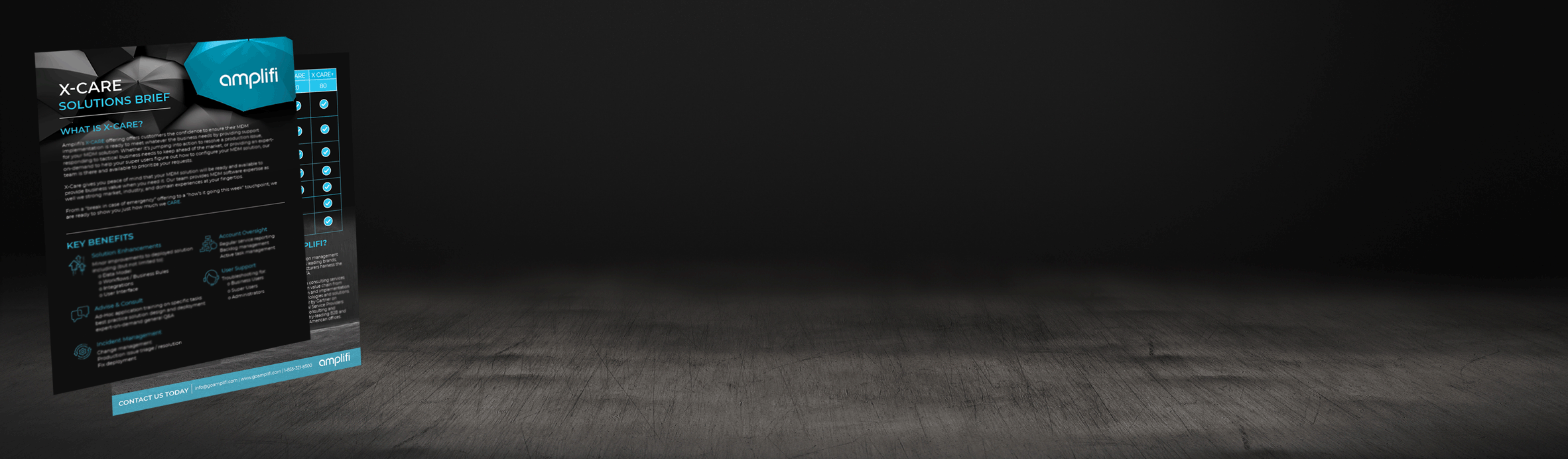Our Ask the Experts webinar series provides an opportunity to connect business users with some of Amplifi’s Master Data Management (MDM) consultants. You ask the questions and we provide the answers.
Our inaugural webinar in the Ask the Experts webinar series premiered on May 28th with much success. In this episode, our experts Michael Ayanwale and Eric Gilboe discussed and demonstrated solutions around the topic…
Optimizing Business Processes Through Workflows with EnterWorks
4 Main Topics Covered
- Task View and Management
- Impersonate User Feature
- Parallel Approval Workflows
Task View and Management
Task view and management allows users to build capabilities and set statuses based on existing EnterWorks attributes and map the attributes to a user group assignment or product category assignment. The experts discuss how users can most efficiently allow product managers to view only their tasks, versus all product manager tasks. Eric Gilboe, Principal Architect at Amplifi, noted that this “gives product managers the ability to really hone–in on the products that they’re responsible for specifically”.
Impersonate User Feature
The impersonate feature is a component within EnterWorks that allows a user to act as another user. This is a feature “you can use in cases, for example, when you have a user that is on vacation,” Michael Ayanwale, EnterWorks Practice Lead at Amplifi, states. In response to a couple of live questions that were submitted regarding the impersonate feature. Brian Zupke, Senior Technical Support Engineer at Winshuttle, reveals that this is a newer feature, available on EnterWorks version 10. Additionally, he shared that the feature “has to be set up by an admin… the individuals within the group would not be able to impersonate.”
Parallel Approval Workflows
Traditionally, product approval would need to be done by all departments in a linear fashion. However, our experts showcase capabilities in EnterWorks that allow multiple business departments to work on and approve a product simultaneously. This can be configured by splitting a single workflow item (I.e. a product) between multiple roles and then using a feedback loop to manage and merge the data for syndication to downstream systems.
To learn more about these topics, check out the webinar recording. Our Ask the Experts series will be continuing, so please visit our main webinar page for information and details on all upcoming topics we will cover.